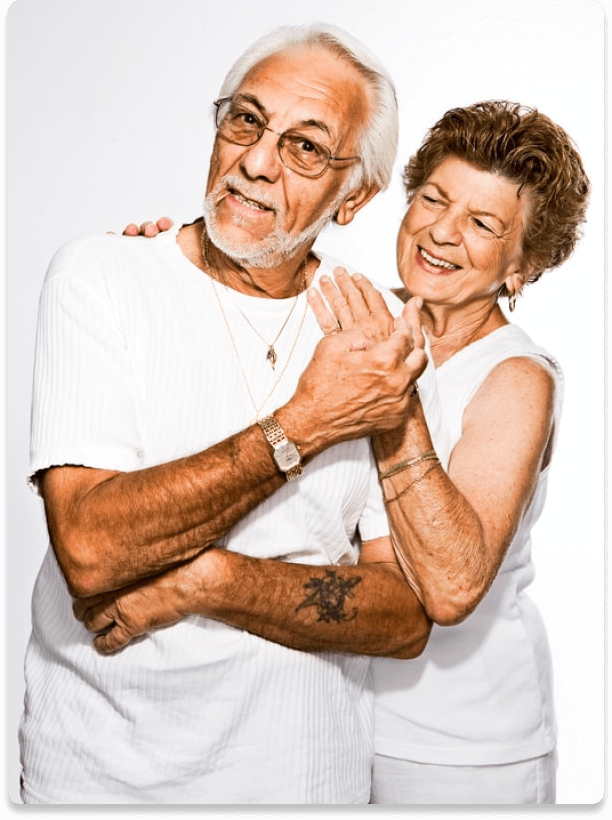The 9 Best Computer Classes For Seniors

Table of Contents
In recent years, we have become increasingly reliant on the digital world. For seniors, the ability to navigate technology can open doors to enhanced communication.
Whether it’s learning how to video chat with grandchildren, manage finances online, or simply explore the vast resources on the Internet, these computer classes are empowering seniors to lead more connected and independent lives.
Keep reading to know more about the nine best computer classes for seniors!
Key Takeaways
- Seniors can enhance their independence by learning computer basics, from internet navigation to email management.
- A variety of computer classes tailored for seniors cover essential skills, online safety, and the use of social media and productivity software.
- Free and accessible computer classes for seniors are offered through platforms, senior centers, and community colleges.
- Staying motivated in learning technology involves setting personal goals, starting with the basics, and practicing patience throughout the learning process.
Top 9 Computer Classes for Seniors
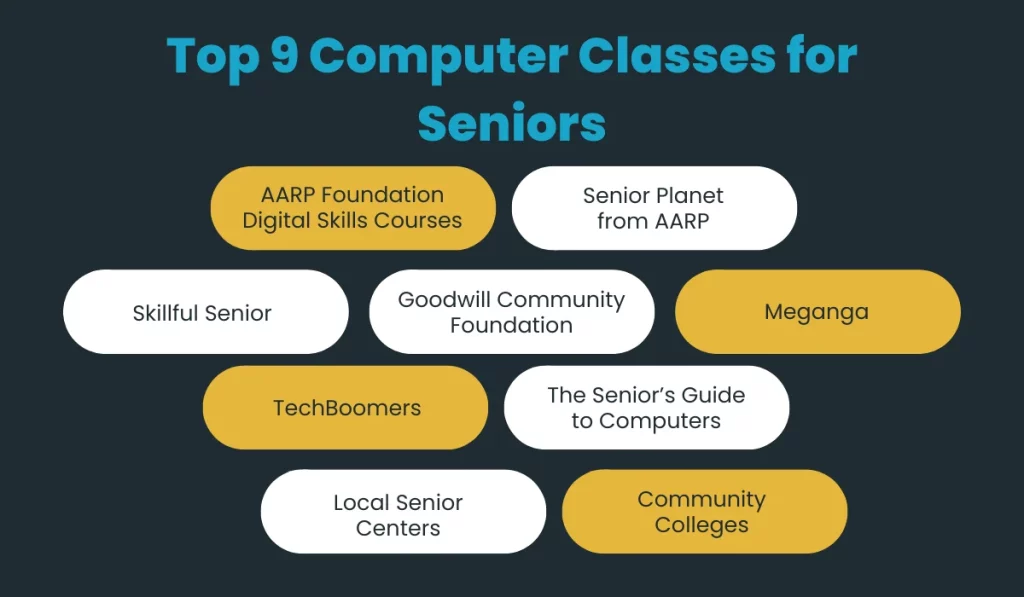
With the fast-paced evolution of computer technology, you have a wealth of opportunities to connect, learn, and engage from these nine computer classes.
1. AARP Foundation Digital Skills Courses
AARP Foundation Digital Skills Courses offer free classes in partnership with community organizations. They are designed to empower older adults by improving their digital literacy.
Courses range from basic computer use to navigating the internet safely, all tailored to meet your learning pace, ensuring you gain confidence in your digital interactions.
2. Senior Planet from AARP
Senior Planet‘s 10-week program focuses on demystifying technology for seniors, covering essential topics like:
- Internet Safety
- Social Media
- Online Banking
The course aims to enhance your digital engagement and connectivity, promoting independence and social interaction among seniors.
3. Skillful Senior
With a focus on the very basics, Skillful Senior offers interactive computer training and exercises that teach mouse and keyboard use, internet basics, and email communication.
This platform is ideal if you’re starting from scratch, providing a gentle introduction to the digital world with easy-to-follow tutorials.
4. Goodwill Community Foundation
The Goodwill Community Foundation‘s online learning platform, GCFLearnFree.org, offers extensive self-paced courses in:
- basic computer skills
- internet fundamentals
- software programs like Microsoft Word and Excel
These courses are designed for learners of all ages, making them a perfect fit for seniors seeking comprehensive digital education.
5. Meganga
Meganga steps in as an excellent resource for seniors with its free video lessons on a range of computer topics, from the very basics to more specific software tutorials like Skype or Photoshop.
The lessons are paced for senior learners, making technology approachable and understandable.
6. TechBoomers
TechBoomers specializes in tutorials that help seniors navigate and utilize popular websites and online services, such as:
- social media platforms like Facebook
- online shopping sites like Amazon
This resource is great if you’re looking to explore the vast services available online, with easy-to-understand guides and tips.
7. The Senior’s Guide to Computers
A straightforward, jargon-free learning resource, The Senior’s Guide to Computers offers lessons tailored for older computer users, like:
- Basic Computer Skills
- Internet Safety
- Computer Software
- Operating Systems
Its simple approach makes it a valuable tool for seniors eager to learn at their own pace.
8. Local Senior Centers
Many local senior centers offer computer classes that provide hands-on learning experiences in a supportive community setting.
These classes often focus on:
- enhancing digital connectivity
- teaching skills like video calling with family
- managing digital photos
- understanding social media
9. Community Colleges
Community colleges frequently provide free computer classes designed for seniors, offering a mix of basic to intermediate-level classes that cover everything from digital literacy to specific software skills.
These courses provide an academic environment if you prefer a structured learning experience with the opportunity for personal interaction in the computer lab.
Where Can You Find Computer Classes?
Discovering the right computer class is a breeze, with numerous accessible options below.
| Location | Type of Classes | Accessibility | Cost |
| Senior Centers | In-person | Local Availability | Free/Varied |
| Community Centers | In-person | Local Availability | Free/Varied |
| Online Platforms | Remote Learning | Internet Access Required | Free/Varied |
| Colleges | In-person/Online | Enrollment Required | Varied |
| Nonprofits | In-person/Online | May Require Sign-Up | Free |
3 Tips for Starting Computer Classes
- Identify Personal Goals: They should think about what they’d like to achieve—be it setting up an email, learning to use social media to connect with family, or shopping on eBay.
- Start with the Basics: Seniors may begin with understanding web browsers and how to navigate sites of interest safely.
- Practice Patience: Learning technology, like mastering any new skill, takes time. They should be patient with themselves and acknowledge their progress.
How to Overcome Common Technological Challenges
- Address Fear of Technology: Seniors might fear making mistakes or compromising their info online. Encouraging them to take small, measured steps can help, as can instruction on staying safe online.
- Create an Accessibility-Friendly Environment: Seniors should adjust settings on their devices, like iPads and smartphones, to enhance visibility and ease of use.
Seek Support: If they feel overwhelmed, it’s important to ask for help from teachers or tech-savvy friends.