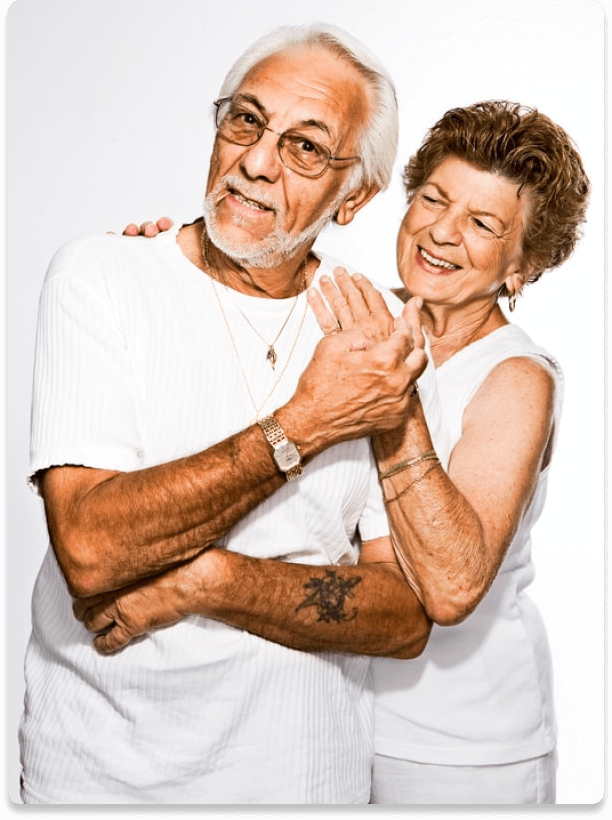How to Keep Track of Medical Records

Table of Contents
- Key Takeaways
- 1. Collect and Access Your Medical Records
- 2. Organize Your Health Information
- 3. Use a Personal Health Record
- 4. Sign Up for a Patient Portal
- 5. Review and Update Your Medical Records Regularly
- 6. Share Important Information with Family Members and Caregivers
- 7. Plan for the Future with Legal Directives
- 8. Use Technology to Keep Records Secure
Keeping track of your medical records helps you stay on top of your health. Whether you’re managing a chronic condition, tracking immunizations, or just want to be prepared for doctor visits, having organized records makes a big difference.
If you ever need to switch health care providers or get a second opinion, having your health history readily available can save time and ensure you get the best care.
Here’s an easy-to-follow guide on how to organize and manage your medical information.
Key Takeaways
- Keeping your medical records in one place makes doctor visits, insurance claims, and emergencies easier to manage.
- Using a patient portal or health app helps you store, update, and access your health information anytime.
- Sharing important health details with family or caregivers helps them support you in case of emergencies.
- Legal documents and secure storage keep your health information safe and help protect your future medical decisions.
1. Collect and Access Your Medical Records
Before you can organize your medical records, you need to gather them.
Start by requesting copies of your medical records from your doctor’s office, hospital, or any healthcare professionals you’ve seen. This includes things like test results, X-rays, lab results, and immunization records.
If your provider uses electronic health records (EHRs), you may be able to access them through a patient portal, which makes it easier to download and store your information.
Thanks to federal law, you have the right to get your health information whenever you need it. The Health Insurance Portability and Accountability Act of 1996 (HIPAA) protects your privacy while making sure you can access your records.
If you ever have trouble getting your files, your provider is legally required to provide them. The Department of Health and Human Services (HHS) can also help if you run into issues.
2. Organize Your Health Information
Once you have your medical records, you’ll want to organize them. A simple way is to sort them into folders or binders with labels for different categories like:
- Doctor visits – Notes and summaries from your primary care doctor and specialists.
- Test results – Blood pressure readings, mammograms, lab work, and x-rays.
- Vaccines – Immunization records, including flu shots and COVID-19 vaccines.
- Medications – A list of prescriptions, over-the-counter drugs, and supplements you take.
If you prefer digital storage, you can scan paper records and save them on your computer or in a cloud-based storage system.
Just make sure the files are secure and easy to access when needed.
3. Use a Personal Health Record
A personal health record (PHR) is a tool that helps you keep track of your health information in one place. It’s different from the electronic medical records at your doctor’s office because you control what goes in it.
You can keep a PHR in a notebook or a spreadsheet, or use a health app on your smartphone. Many apps for iPhone (iOS) and Android allow you to store your health and family history, test results, and doctor visit summaries.
Some even connect to your patient portal so you can pull in records from your health system.
4. Sign Up for a Patient Portal
Many healthcare providers now offer patient portals, which are secure websites or apps where you can view your medical information.
A patient portal can help you:
- Check lab results and X-rays
- Review past and upcoming medical appointments
- Send messages to your doctor’s office
- Download copies of your medical records
Signing up for a patient portal makes it easier to keep track of your health without needing to call your provider’s office.
If you’re unsure how to access it, ask your doctor or check their website.
5. Review and Update Your Medical Records Regularly
Your medical history isn’t something you check once and forget.
Your health information changes over time, so it’s a good idea to update your records at least once a year.
Whenever you get new test results, vaccines, or a change in medication, make sure to add that information to your records.
If you notice any mistakes in your electronic medical records, let your doctor’s office know so they can correct them.
6. Share Important Information with Family Members and Caregivers
If a trusted family member or caregiver helps with your health, consider sharing key medical details with them. This can include:
- A list of your medications
- A summary of your medical conditions
- Your primary care doctor’s contact information
- Copies of important test results
Some patient portals allow you to give family members access to your health records. You can also keep a printed summary in case of emergencies.
7. Plan for the Future with Legal Directives
If you can’t make medical decisions, legal documents help protect your wishes.
A living will outlines your care preferences, while a power of attorney lets someone you trust make decisions for you. Health plan directives provide specific instructions for different situations.
Keep these documents with your medical records and share them with your doctor, health insurance provider, and family.
8. Use Technology to Keep Records Secure
A HIPAA-compliant health app can keep your records safe.
Use passwords on your iOS, Android, or computer, and store backups in a secure cloud. Keep printed copies of key details like medical history, test results, and immunizations for emergencies.
Many apps make managing records simple and private.